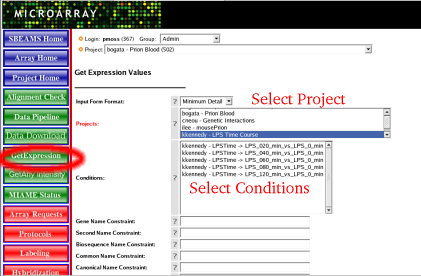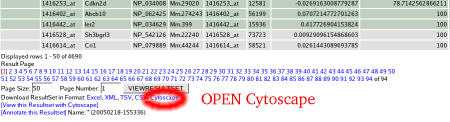|
|
 |
Get ExpressionGet Expression will allow a user to query data uploaded after the Affy analysis pipeline is completed.
| Go to GetExpression Page | Follow the steps below to find the GetExpression Page
| 1) | Log into Sbeams
| |
| 2) | Select the Microarray Link in the main navigation bar
| |
| 3) | Click the GetExpression button located on the main navigation bar
| |
| 4) | Choose the project(s) of interest
| |
| 5) | Select the conditions of interest
| |
| 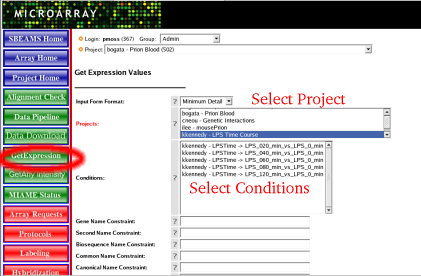 |
| Data Columns to select for use in Cytoscape | The Following columns MUST be selected in order to ensure the data can be loaded into Cytoscape
| 1) | Data Columns to Display:
| |
| 2) | Log 10 Ratio
| |
| 3) | False Discovery Rate
| |
| 4) | Display Options:
| |
| 5) | Show All Conditions if one condition meets criteria
| |
| 6) | Pivot Conditions as columns
| |
|  |
| Load Results set into Cytoscape | | After the query is done, click the link at the bottom of the GetExpression for Cytoscape | 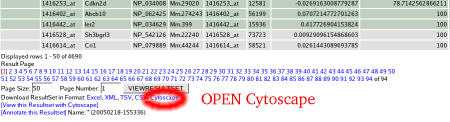 |
| Go to Cytoscape Section | | View Affy Expression Data in Cytoscape |
| Go Back to the Pipeline Overview | | Go Back to the Pipeline Overview |
|